Vloggi is the ultimate tool for efficient video compilation at massive scale. Discover the power of creating a master template once and reusing it across a diverse range of compilations, providing a consistent look and feel to your video outputs.
Benefits of templated video production
- 1000x faster video production than human video editing
- 100x cheaper than human video editing
- Consistent branding across all video compilations
- Ideal for videos with small audiences (such as internal communications)
Understanding the two elements of video templates in the Vloggi user-generated video software platform
The Vloggi templated video system is built on two integral components:
1. Video Layout template
- The essence of individual clips within a project is encapsulated in the Video Layout. This pertains to the data fields overlaid onto the clips, offering versatility for various purposes. For instance, it could feature the contributor’s name for content creator attribution or include both the contributor’s name and company for corporate testimonials. The data fields to be burned into each clip are defined in the template selected during the project launch. In the Video Layout tab within the Plan section, users can modify these fields, incorporating transparent logo files as watermarks and selecting specific prompt answers to be displayed as burned-in overlays.
2. Video Story template
- The second element involves stitching together individual clips, complete with their burned-in data overlays. This process transforms the collection of clips into a cohesive narrative through the Video Story Template. Here, users can sequence the clips, apply transitions, integrate music, and incorporate intros and outros. The Video Story Template represents the final stage in the creation process, providing a structured and polished compilation ready for rendering and sharing.
By understanding and manipulating these two elements, users can harness the full potential of Vloggi’s templated video system, efficiently producing dynamic and engaging video content.
To see some examples of templated user-generated video compilations, check out our showcase page, Please note that most user of Vloggi prefer to keep their video projects confidential, so this is only a small selection of client projects.
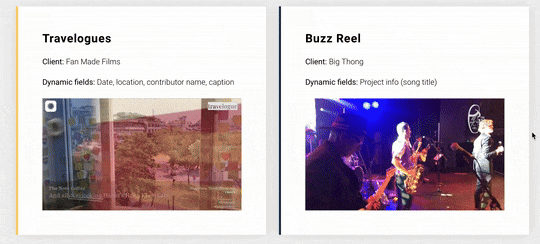
How to set up your video templates and create a master video template for automated video production
-
Selecting a project Video Layout template
- When setting up your project, choose a pre-set template from the options or select “Start from scratch” for a blank template. This template will typically include your branding elements, such as a watermark logo, colors, and fonts. Note that your exact font may be substituted, so check your branding in the “Branding” tab.
-
Data overlays and compilations:
- The compilation tool utilizes data overlays present in the clips’ Video Layout settings. Check the “Video Layout” tab of the project to see which data is overlaid, such as the contributor’s name or location.
-
Customizing the Video Story template:
- When combining video clips for the first time, you’ll be prompted to customize your template
- Configure the template with intro, outro music, and fonts
- The intro designer is a subsection of the template builder tool. You an switch a 5-second intro on or off and chose from options such as video opener, freeze-frame or uploaded graphic elements
- You can also display the story name, producer and contributor links as Smart Fields that will pull data from your video library
- Preview transitions between the opener and the first clip or between clips. Choose from 92 available transitions.
- Mute original audio and select music from our stock library or upload your own (ensuring copyright permission).
- Add credits screens, including producer credits and contributor acknowledgments.
- Explore preset openers like “six shots” displaying the first six clips simultaneously or freeze frames
-
Preview your template, save and create your first story
- Once satisfied with the template configuration, send the video compilation to rendering using the steps outlined in the compilation guide
- You can then either save for use later of go ahead and use right away on your first video story.
- Your template will be saved for future use, streamlining the video creation process for all future video stories
Case Study: JAX Tyres – Consistent format across hundreds of social media compilations
Explore how Australian tire retailer JAX Tyres utilizes templates to create video stories showcasing various tire models on different car models in a consistent format. In the example below, its Show Us What You’ve Got campaign asked customers to submit videos of their four-wheeled drive cars in challenging off-road environments. The company used a dynamic template in the Vloggi platform to create hundreds of video stories based on tire and car model. The company estimated that using the dynamic video templater tool saved over 30 hours of human video editor time.
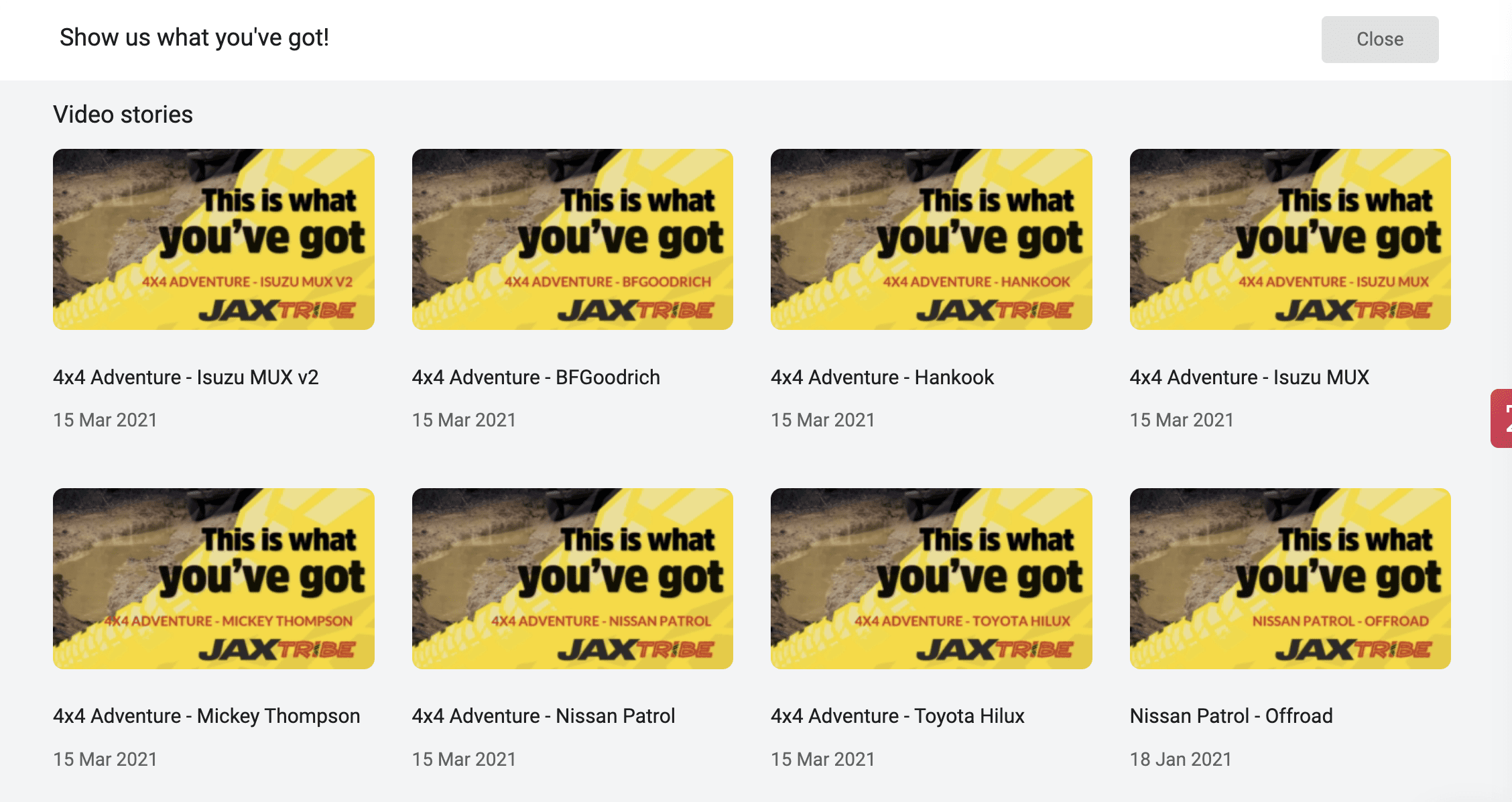
Conclusion: Creating a master template in Vloggi is the key to automating and accelerating your video production. Unlock the potential to produce high-volume, low-value video tasks with ease. With a streamlined process and consistent branding, Vloggi revolutionizes the way you approach video compilation.





